[OMC: this is GOLD, and it MUST be archived!!]
Materials
Before You start, I recommend You to import some existing MDL file first. This way You’ll understand skin/material concept better
Every skingroup is represented as one material on a mesh. You can have multiple skingroups and each skingroup can have multiple skins inside.
In most cases, models will have one skingroup with one skin (which becomes a single skin setup). Image below shows a mesh with three skingroups:
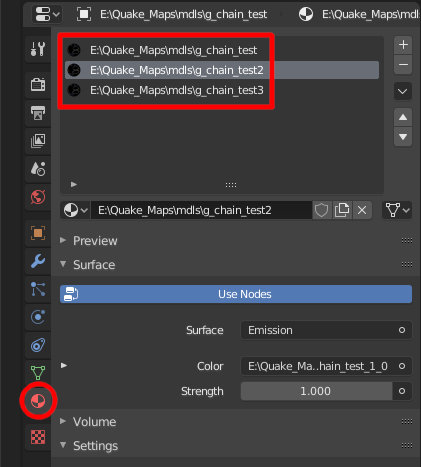
- Open Shader Editor to see texture nodes:
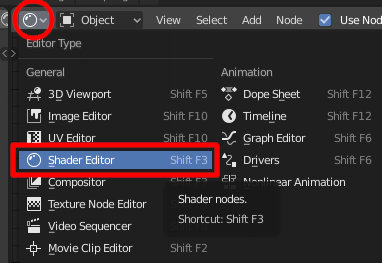
- Most MDLs will have simple skin setup like this (image below). One material with one texture:
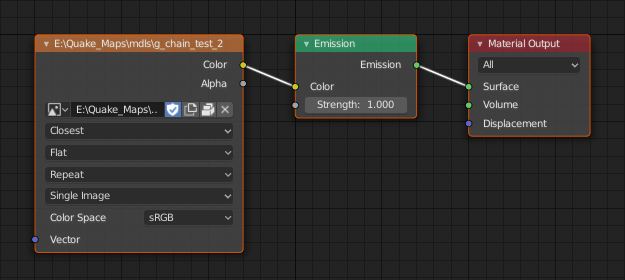
- Skingroups with multiple skins will look like this.:
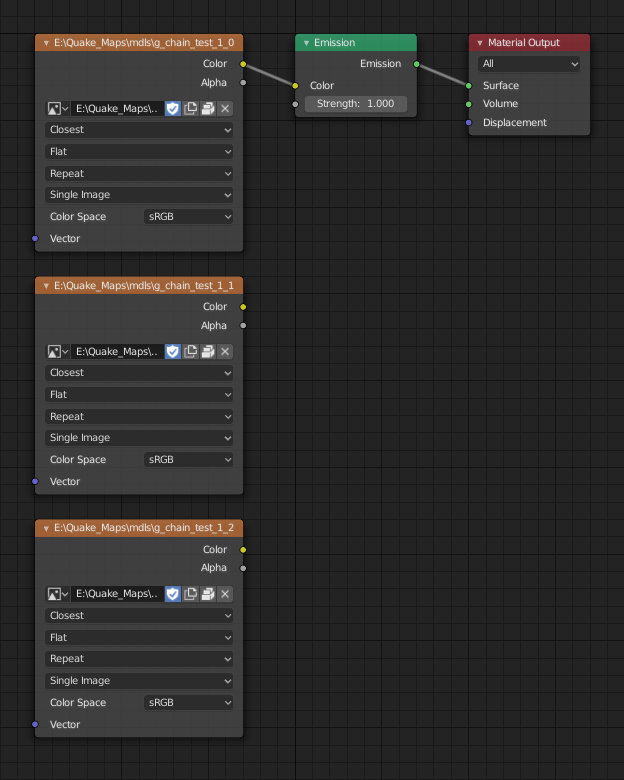
You can see, that not all textures are connected to shader. They don’t have to (…actually they can’t be connected all at once…).
Skins are ordered by vertical position in a graph. It’s important to keep them ordered like this (image above), otherwise you’ll end up with a wrong sequence of skins in your skingroup animation.
